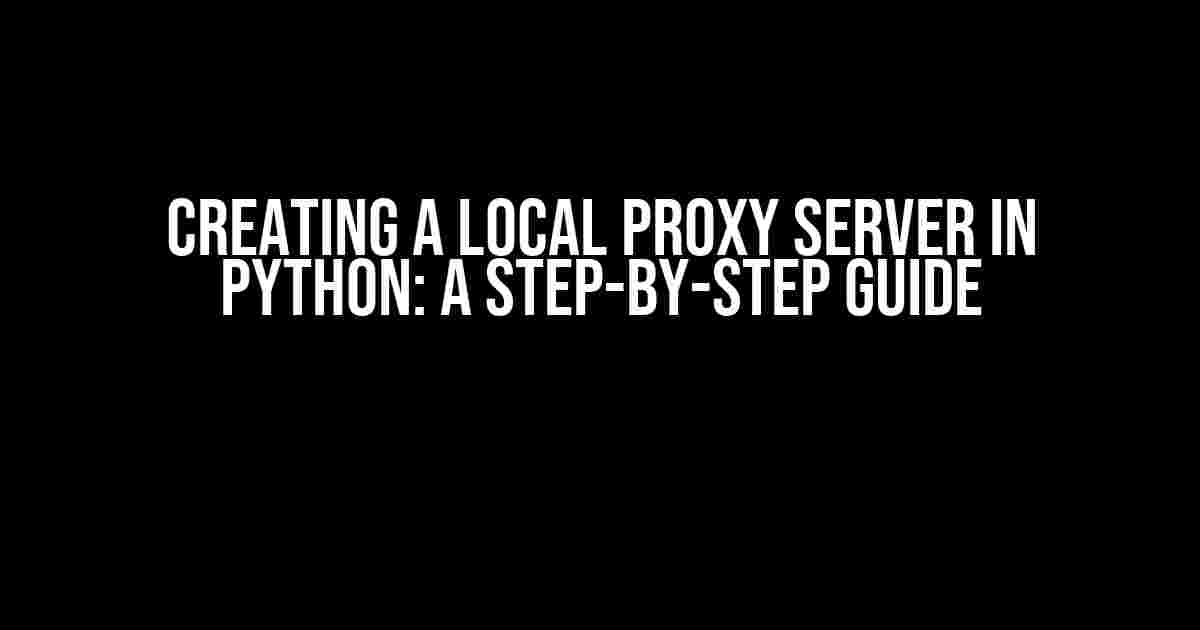Are you tired of dealing with slow internet speeds or restrictions imposed by your institution or workplace? Do you want to have more control over your online activities and browse the web anonymously? Look no further! In this article, we’ll show you how to create a local proxy server in Python, giving you the freedom and flexibility to surf the web on your own terms.
What is a Proxy Server?
A proxy server is a intermediate server that acts as a bridge between your computer and the internet. It receives your requests, processes them, and then forwards them to the intended destination. This allows you to browse the web anonymously, access blocked websites, and even cache frequently visited pages for faster loading times.
Why Choose Python for Creating a Proxy Server?
Python is an ideal language for creating a proxy server due to its simplicity, flexibility, and extensive libraries. With Python, you can create a proxy server that’s highly customizable, efficient, and easy to maintain. Plus, Python’s vast community and extensive documentation make it easy to find resources and troubleshoot any issues that may arise.
Prerequisites
Before we dive into the tutorial, make sure you have the following prerequisites installed on your system:
- Python 3.x (preferably the latest version)
- A text editor or IDE of your choice (e.g., PyCharm, Visual Studio Code, Sublime Text)
- A basic understanding of Python programming
Step 1: Setting Up the Proxy Server
First, we’ll create a simple Python script that listens for incoming requests and forwards them to the intended destination. Create a new file called `proxy_server.py` and add the following code:
import socket
import threading
def start_proxy():
# Create a socket object
proxy_socket = socket.socket(socket.AF_INET, socket.SOCK_STREAM)
# Bind the socket to a local address and port
proxy_socket.bind(("localhost", 8080))
# Listen for incoming connections
proxy_socket.listen(5)
print("Proxy server started. Listening on port 8080...")
while True:
# Accept incoming connections
client_socket, client_address = proxy_socket.accept()
print(f"Connected by {client_address}")
# Create a new thread to handle the client request
client_thread = threading.Thread(target=handle_request, args=(client_socket,))
client_thread.start()
def handle_request(client_socket):
# Receive the client's request
request = client_socket.recv(1024)
print(f"Received request: {request.decode()}")
# Forward the request to the intended destination
dest_socket = socket.socket(socket.AF_INET, socket.SOCK_STREAM)
dest_socket.connect(("www.example.com", 80))
dest_socket.sendall(request)
# Receive the response from the destination
response = dest_socket.recv(1024)
print(f"Received response: {response.decode()}")
# Send the response back to the client
client_socket.sendall(response)
# Close the sockets
client_socket.close()
dest_socket.close()
if __name__ == "__main__":
start_proxy()
Step 2: Configuring the Proxy Server
In the code above, we’ve set up a simple proxy server that listens on port 8080 and forwards requests to `www.example.com`. However, you’ll likely want to customize the proxy server to suit your needs. Here are some configuration options you can modify:
| Option | Description | Default Value |
|---|---|---|
| listen_port | The port number the proxy server listens on | 8080 |
| destination_host | The hostname or IP address of the intended destination | www.example.com |
| destination_port | The port number of the intended destination | 80 |
Simply modify the values in the `start_proxy` function to customize the proxy server’s behavior.
Step 3: Running the Proxy Server
To run the proxy server, save the `proxy_server.py` file and execute it using Python:
python proxy_server.py
This will start the proxy server, which will listen for incoming requests on port 8080. You can test the proxy server by configuring your web browser to use the proxy server:
- Open your web browser’s settings or preferences
- Look for the proxy settings or network settings
- Enable the use of a proxy server
- Enter `localhost` as the proxy server address
- Enter `8080` as the proxy server port
- Save the changes
Testing the Proxy Server
Now that the proxy server is running, let’s test it by visiting a website through the proxy server:
http://localhost:8080/http://www.example.com
This should display the website’s content, indicating that the proxy server is working correctly. You can also use tools like `curl` or `wget` to test the proxy server from the command line:
curl -x http://localhost:8080 http://www.example.com
Common Issues and Troubleshooting
Here are some common issues you might encounter when running the proxy server:
- Connection refused**: Make sure the proxy server is running and listening on the correct port.
- Invalid request**: Check that the request is correctly formatted and that the proxy server is configured to handle the request type (e.g., HTTP, HTTPS)
- Timeouts**: Increase the timeout values in the `handle_request` function or optimize the proxy server’s performance.
Advanced Features and Customization
While our basic proxy server is functional, you may want to add advanced features to make it more robust and customizable. Here are some ideas:
- Cache implementation**: Implement a caching mechanism to store frequently visited pages, reducing the load on the proxy server and improving performance.
- Authentication and authorization**: Add authentication and authorization mechanisms to restrict access to the proxy server or specific websites.
- Content filtering**: Implement content filtering to block or modify specific types of content (e.g., ads, malware)
- Distributed proxy server**: Create a distributed proxy server system to handle high traffic volumes and improve reliability.
Conclusion
Creating a local proxy server in Python is a relatively simple task, but it requires some understanding of socket programming and network protocols. With this guide, you should now have a basic proxy server up and running, which you can customize and extend to suit your needs. Happy coding!
Remember to experiment and have fun with your new proxy server. Share your experiences and questions in the comments below!
Here are 5 questions and answers about creating a local proxy server in Python:
Frequently Asked Questions
Curious about creating a local proxy server in Python? We’ve got you covered! Here are some frequently asked questions and answers to get you started.
What is a local proxy server, and why do I need one in Python?
A local proxy server acts as an intermediary between your Python application and the internet, allowing you to control and manipulate network requests. You might need a local proxy server in Python to test web scraping scripts, debug network issues, or even create a custom caching system.
What Python libraries can I use to create a local proxy server?
There are several Python libraries you can use to create a local proxy server, including Twisted, Scapy, and PySocks. However, one of the most popular and easy-to-use libraries is `mitmproxy`, which provides a flexible and customizable proxy server solution.
How do I set up a basic local proxy server in Python?
To set up a basic local proxy server in Python using `mitmproxy`, you can use the following code: `import mitmproxy; mitmproxy.proxy.server.ProxyConfig()` and then start the proxy server by running `mitmproxy` in your terminal. You can then configure your browser or application to use the proxy server.
Can I use a local proxy server to modify network requests and responses?
Yes, one of the most powerful features of a local proxy server is the ability to modify network requests and responses. Using `mitmproxy`, you can write custom scripts to inject headers, modify body content, or even block specific requests. This can be useful for web development, testing, and security testing.
Is creating a local proxy server in Python secure?
Creating a local proxy server in Python can be secure if done correctly. However, it’s essential to ensure that your proxy server is properly configured and secured to prevent unauthorized access or data breaches. You should also be aware of any potential security risks and take necessary precautions to mitigate them.
I hope this helps! Let me know if you have any further questions.