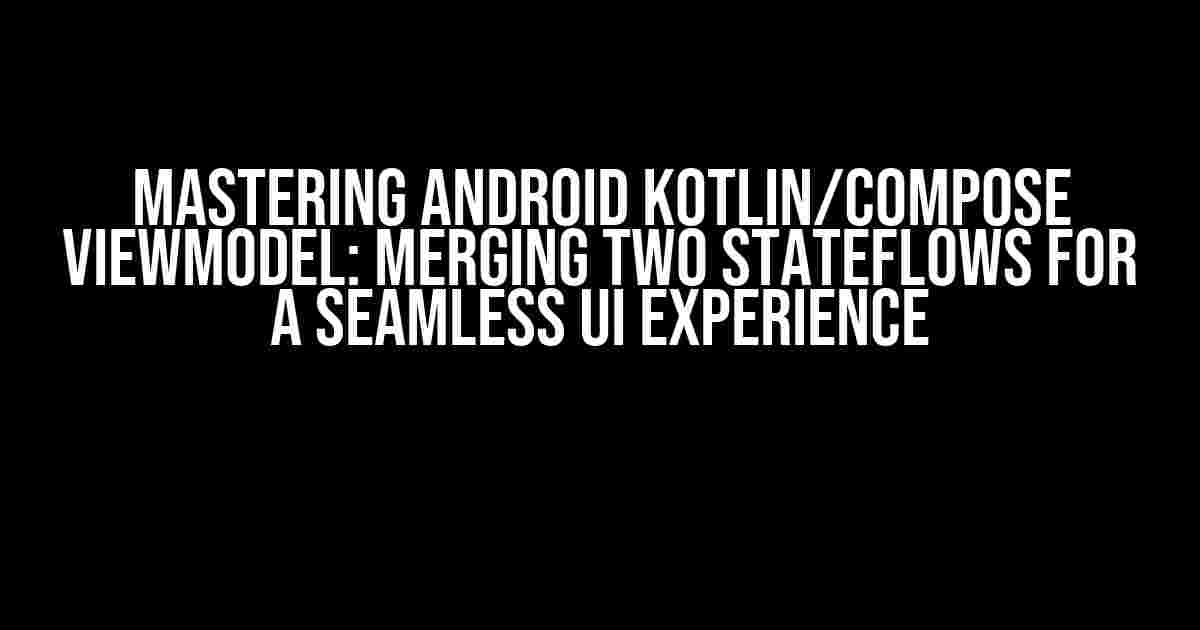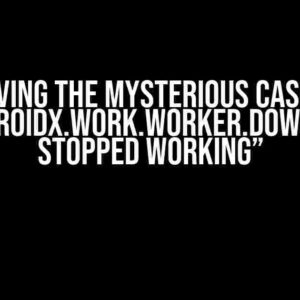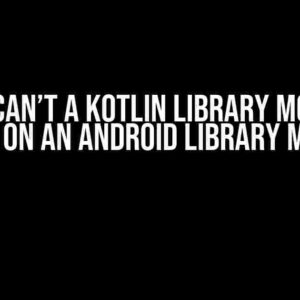As an Android developer, you’re no stranger to the powerful combination of Kotlin, Compose, and ViewModel. However, when dealing with multiple StateFlows in your ViewModel, things can get complicated quickly. In this article, we’ll explore the best practices for merging two StateFlows for two separate functions into a single StateFlow for your UI ViewModel. Buckle up and let’s dive in!
Understanding StateFlows and ViewModel
In the world of Kotlin and Compose, StateFlows are a fundamental concept for managing state in your application. A StateFlow is a type of flow that emits a stream of values, allowing you to observe and react to state changes in a reactive manner. In the context of ViewModel, StateFlows are used to expose data to the UI, enabling a seamless and reactive user experience.
A ViewModel, on the other hand, is a class that acts as an intermediary between your application’s UI and business logic. It’s responsible for exposing data to the UI, handling user input, and encapsulating business logic.
The Problem: Two StateFlows for Two Separate Functions
Imagine you have a ViewModel that needs to handle two separate functions, each with its own StateFlow. For instance, let’s say you’re building a weather app that displays both the current weather conditions and a 5-day forecast. You might have two StateFlows:
// StateFlow 1: Current Weather
private val _currentWeather = MutableStateFlow(CurrentWeather_loading())
val currentWeather: StateFlow<CurrentWeather> = _currentWeather.asStateFlow()
// StateFlow 2: 5-Day Forecast
private val _forecast = MutableStateFlow(Forecast_loading())
val forecast: StateFlow<Forecast> = _forecast.asStateFlow()
In this scenario, you might be wondering how to merge these two StateFlows into a single StateFlow for your UI ViewModel. After all, you don’t want to clutter your UI with multiple observables or complicate your business logic with unnecessary complexity.
The Solution: Merging StateFlows with Combine
One elegant solution is to use the `combine` function from the `kotlinx.coroutines.flow` package. This function allows you to combine multiple flows into a single flow, emitting a new value whenever any of the input flows emit a new value.
import kotlinx.coroutines.flow.combine
// Merge StateFlows
private val _uiState = MutableStateFlow(UiState_initial())
val uiState: StateFlow<UiState> = combine(
currentWeather,
forecast
) { currentWeather, forecast ->
UiState(currentWeather, forecast)
}.stateIn(
scope = viewModelScope,
started = SharingStarted.WhileSubscribed(),
initialValue = UiState_initial()
).asStateFlow()
In this example, we create a new `MutableStateFlow` called `_uiState` and a corresponding `StateFlow` called `uiState`. We then use the `combine` function to merge the `currentWeather` and `forecast` StateFlows into a single flow.
The lambda function inside the `combine` block takes two arguments, `currentWeather` and `forecast`, and returns a new `UiState` object that wraps both values. This `UiState` object will be emitted whenever either of the input flows emits a new value.
Finally, we use the `stateIn` function to share the merged flow with the UI, ensuring that only a single instance of the flow is created and shared across the application.
Benefits of Merging StateFlows
By merging your StateFlows, you can simplify your UI ViewModel and reduce the complexity of your business logic. Here are some benefits of this approach:
- Simplified UI Code**: With a single StateFlow, your UI code becomes much easier to read and maintain. You can simply observe the `uiState` flow and react to changes in a single, unified way.
- Reduced Business Logic Complexity**: By combining multiple StateFlows into a single flow, you reduce the complexity of your business logic. You can focus on handling a single flow, rather than managing multiple flows and coordinating their interactions.
- Improved Code Reusability**: Merging StateFlows enables you to reuse your business logic across multiple features and screens. You can create a single, reusable `UiState` class that encapsulates the combined state of your application.
Best Practices for Merging StateFlows
When merging StateFlows, keep the following best practices in mind:
- Use a Single, Unified UiState Class**: Define a single `UiState` class that wraps all the necessary data for your UI. This ensures that you have a single, cohesive source of truth for your application’s state.
- Use the Combine Function Judiciously**: Only combine StateFlows that are closely related and have a clear, logical relationship. Avoid combining unrelated flows, as this can lead to unnecessary complexity and tight coupling.
- Handle Errors and Loading States**: When merging StateFlows, make sure to handle errors and loading states correctly. You may need to add additional logic to handle errors, loading states, or other edge cases.
- Test Thoroughly**: Thoroughly test your merged StateFlow to ensure that it behaves as expected. Write comprehensive unit tests and UI tests to validate your implementation.
Conclusion
Merging two StateFlows for two separate functions into a single StateFlow for your UI ViewModel is a powerful technique for simplifying your application’s architecture. By following the best practices outlined in this article, you can create a more robust, maintainable, and scalable application that delight your users.
Remember to keep your StateFlows organized, reusable, and easy to understand. With the `combine` function and a single, unified `UiState` class, you can conquer even the most complex StateFlow scenarios.
| StateFlow | Description |
|---|---|
| _currentWeather | StateFlow for current weather conditions |
| _forecast | StateFlow for 5-day forecast |
| _uiState | Merged StateFlow for UI ViewModel |
Now, go forth and merge those StateFlows like a pro!
Frequently Asked Question
Get ready to dive into the world of Android Kotlin/Compose ViewModel and StateFlow!
Can I use two separate StateFlows for two different functions in my ViewModel?
Yes, you can! In fact, it’s a common approach to use multiple StateFlows in your ViewModel, each responsible for a specific function or feature. This allows you to keep your code organized and makes it easier to manage complex state changes.
But what if I want to combine the outputs of these two StateFlows into a single StateFlow for my UI to consume?
That’s where the magic of Kotlin’s coroutines and the `combine` function comes in! You can use `combine` to merge the outputs of your two StateFlows into a single StateFlow, which can then be observed by your UI.
How do I handle errors and exceptions in my StateFlows when using two separate functions?
When using multiple StateFlows, it’s essential to handle errors and exceptions properly. You can use Kotlin’s `try-catch` blocks to catch and handle exceptions within each StateFlow. Additionally, you can use the `catch` operator to handle errors in a more concise way.
What about thread safety? Should I worry about it when using multiple StateFlows?
When using StateFlows, thread safety is crucial. You can use Kotlin’s `withContext` function to ensure that your StateFlows are executed on the correct thread. Additionally, you can use the `Dispatchers` API to specify the thread on which your StateFlows should run.
Are there any performance considerations I should keep in mind when using multiple StateFlows?
Yes, when using multiple StateFlows, you should be mindful of performance. Try to minimize the number of StateFlows and only use them when necessary. Additionally, use the `launchIn` function to scope your StateFlows to the correct lifecycle, which helps to prevent unnecessary computations.