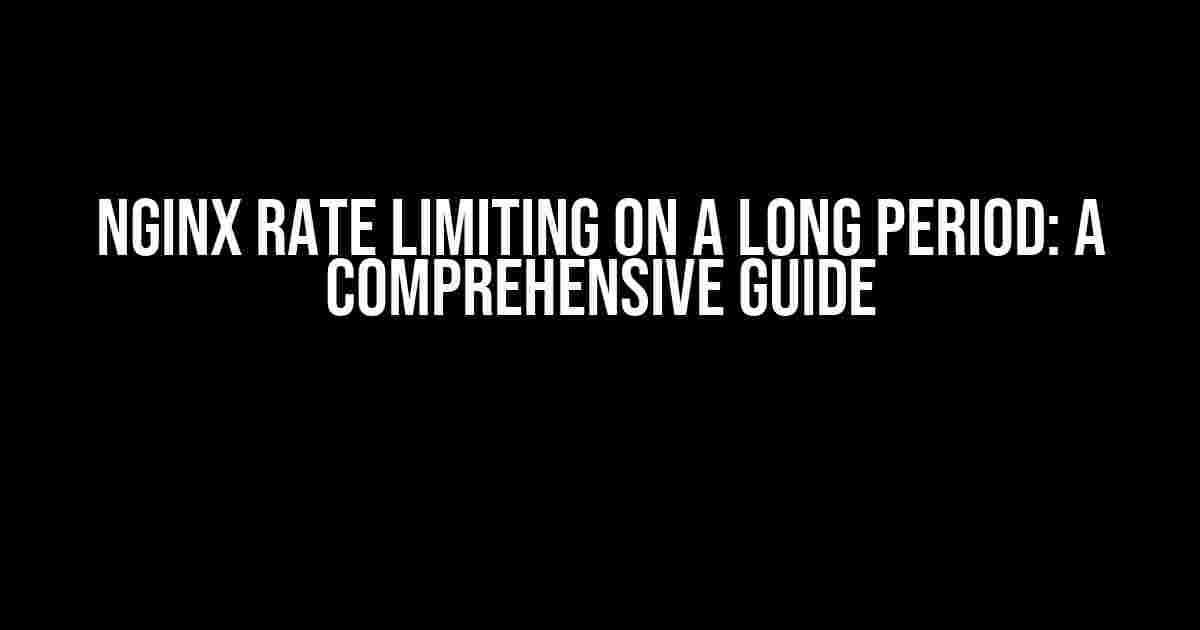Are you tired of dealing with traffic spikes and abuse on your website? Do you want to ensure that your site remains available and responsive to legitimate users while preventing abuse from malicious actors? Look no further! In this article, we’ll dive into the world of Nginx rate limiting and show you how to configure it to protect your site from excessive traffic on a long period.
What is Nginx Rate Limiting?
Nginx rate limiting is a security feature that allows you to limit the number of requests from a single IP address within a specified time period. This prevents abuse and denial-of-service (DoS) attacks, ensuring that your site remains available to genuine users. Rate limiting works by tracking the number of requests from an IP address and temporarily blocking requests that exceed the set limit.
Why Do You Need Nginx Rate Limiting on a Long Period?
Rate limiting on a long period is essential for several reasons:
-
Prevents abuse: Rate limiting prevents malicious actors from sending excessive requests, which can lead to server crashes, data breaches, or other security issues.
-
Improves performance: By limiting requests, you can reduce the load on your server, ensuring that your site remains responsive and fast for legitimate users.
-
Saves resources: Rate limiting helps reduce the amount of bandwidth, CPU, and memory used by your server, resulting in cost savings and improved resource allocation.
-
Enhances user experience: By preventing abuse, you can ensure that genuine users have a smooth and uninterrupted experience on your site.
Configuring Nginx Rate Limiting on a Long Period
To configure Nginx rate limiting, you’ll need to add the following code to your Nginx configuration file (usually /etc/nginx/nginx.conf or /etc/nginx/conf.d/your_config.conf):
http {
...
limit_req_zone $binary_remote_addr zone=myzone:10m rate=10r/m;
...
server {
...
location / {
limit_req zone=myzone burst=5;
...
}
}
}
Let’s break down this code:
limit_req_zone: This directive defines a rate limiting zone. In this example, we’re using the$binary_remote_addrvariable to identify the client IP address. Thezoneparameter specifies the name of the zone, and therateparameter sets the limit to 10 requests per minute.zone=myzone: This specifies the zone to use for rate limiting. In this case, we’re referencing the zone we defined earlier.burst=5: This parameter allows a burst of up to 5 requests to be processed immediately, even if the rate limit has been exceeded. This helps to prevent legitimate users from being blocked by sudden spikes in traffic.
Tuning Nginx Rate Limiting for Your Needs
The above configuration is just a starting point. You may need to adjust the settings based on your specific requirements. Here are some factors to consider:
Rate Limiting Zone Size
The zone size determines how much memory is allocated for rate limiting. A larger zone size allows for more requests to be tracked, but it also increases memory usage. In the example above, we’ve set the zone size to 10m, which is a good starting point for most websites.
Rate Limiting Rate
The rate limiting rate determines how many requests are allowed within a given time period. A lower rate will provide more protection against abuse, but it may also block legitimate users. You should set the rate based on your site’s typical traffic patterns and the level of abuse you’re experiencing.
Burst Size
The burst size allows a certain number of requests to be processed immediately, even if the rate limit has been exceeded. A larger burst size can help prevent false positives, but it also reduces the effectiveness of rate limiting.
Monitoring and Analyzing Nginx Rate Limiting
Once you’ve configured rate limiting, it’s essential to monitor and analyze its effectiveness. Here are some tools and techniques to help you do so:
Nginx Access Logs
Nginx access logs provide detailed information about incoming requests, including the client IP address, request method, and response code. You can use log analysis tools like AWStats or GoAccess to analyze the logs and identify patterns of abuse.
Nginx Status Page
The Nginx status page provides real-time information about the server, including the number of active connections, request rate, and memory usage. You can access the status page by adding the following code to your Nginx configuration file:
http {
...
server {
...
location /nginx_status {
stub_status on;
access_log off;
allow 127.0.0.1;
deny all;
}
}
}
This will enable the status page at http://localhost/nginx_status. You can use tools like Nagios or Prometheus to monitor the status page and receive alerts when rate limiting is triggered.
Common Pitfalls and Troubleshooting
When configuring rate limiting, it’s easy to make mistakes that can lead to unintended consequences. Here are some common pitfalls to avoid:
| Pitfall | Description | Solution |
|---|---|---|
| Incorrect zone size | The zone size is too small, causing excessive memory usage or false positives. | Adjust the zone size based on your site’s traffic patterns and memory availability. |
| Insufficient burst size | The burst size is too small, causing legitimate users to be blocked. | Increase the burst size to allow for more requests to be processed immediately. |
| Overly restrictive rate limit | The rate limit is too low, causing legitimate users to be blocked. | Adjust the rate limit based on your site’s typical traffic patterns and the level of abuse you’re experiencing. |
| Incorrect IP address detection | The IP address detection method is incorrect, causing false positives or false negatives. | Use the correct IP address detection method (e.g., $binary_remote_addr or $remote_addr) based on your site’s requirements. |
Conclusion
Nginx rate limiting on a long period is a powerful tool for protecting your website from abuse and ensuring a smooth user experience. By following the steps outlined in this article, you can configure rate limiting to meet your specific needs and prevent abuse. Remember to monitor and analyze rate limiting to ensure its effectiveness and make adjustments as needed.
With Nginx rate limiting, you can rest assured that your site is protected from malicious actors and ready to handle the traffic that comes your way.
Frequently Asked Questions
Get the scoop on Nginx rate limiting for long periods – we’ve got the answers you need!
What is Nginx rate limiting, and why do I need it for long periods?
Nginx rate limiting is a feature that allows you to control the number of requests from a single client within a specified time frame. You need it for long periods to prevent abuse, overload, and denial-of-service (DoS) attacks on your server. By setting a rate limit, you ensure your server remains stable and performing well, even during high traffic or malicious activity.
How do I set up Nginx rate limiting for a long period, say, an hour or a day?
To set up Nginx rate limiting for a long period, you can use the `limit_req_zone` and `limit_req` directives in your Nginx configuration file. For example, to limit requests to 100 per hour from a single client, you can add the following code: `limit_req_zone $binary_remote_addr zone=myzone:10m rate=100/h;` and `limit_req zone=myzone;` in your server block. Adjust the values according to your needs!
Can I set different rate limits for different types of requests, such as GET, POST, or API calls?
Yes, you can! Nginx allows you to set different rate limits for different types of requests using the `map` block and the `limit_req` directive. For example, you can create separate rate limits for GET and POST requests using the following code: `map $request_method $rate_limit { GET 50/h; POST 20/h; }` and then apply the rate limit using `limit_req zone=myzone rate=$rate_limit;`. This way, you can fine-tune your rate limiting to suit your application’s specific needs.
How can I monitor and debug Nginx rate limiting for long periods?
To monitor and debug Nginx rate limiting, you can use the `limit_req_status` directive to enable rate limiting status logging. You can also use tools like `nginx -T` and `nginx -s reload` to test and reload your configuration. Additionally, you can inspect the Nginx error log and access log to identify rate limiting errors and requests. With these tools, you’ll be able to troubleshoot and fine-tune your rate limiting setup in no time!
Are there any alternatives to Nginx rate limiting for long periods?
Yes, there are alternatives to Nginx rate limiting! You can use third-party services like Cloudflare or Akamai, which offer built-in rate limiting features. You can also use load balancers like HAProxy or Amazon ELB, which provide rate limiting capabilities. Additionally, you can implement rate limiting at the application level using programming languages like Python or Node.js. Each alternative has its pros and cons, so choose the one that best fits your infrastructure and needs.